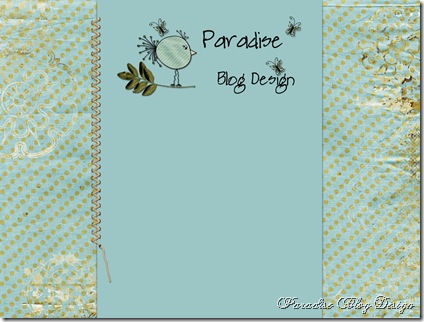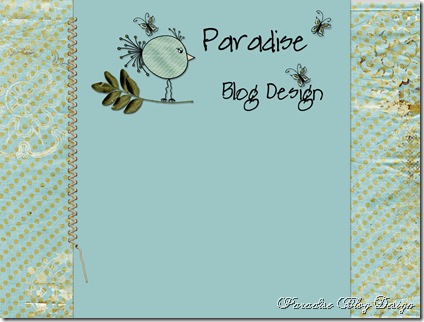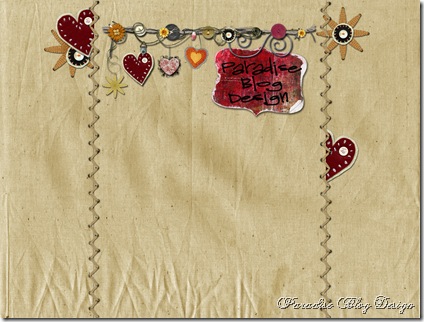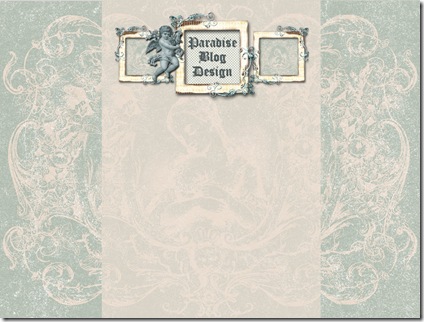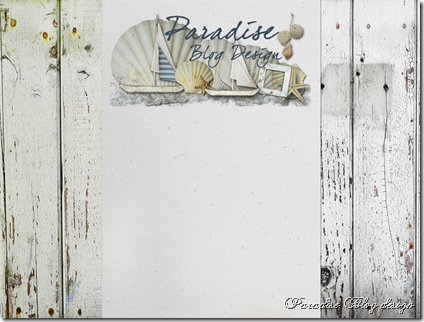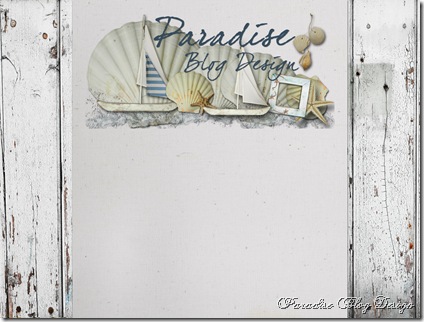The screen shots below will help you determine if you have a 2 column template or a 3 column template. You will need to know this information prior to finalizing your purchase. If you need assistance, please do not hesitate to ask. Explicit instructions for loading the background and header will be sent once your purchase has been completed. If you have difficulties, please contact me and I will be more than happy to help.
This is what the layout section should look like if you have a
2 Column Template:
2 Column Template
This is what the layout section should look like if you have a
3 Column Template:
3 Column Template